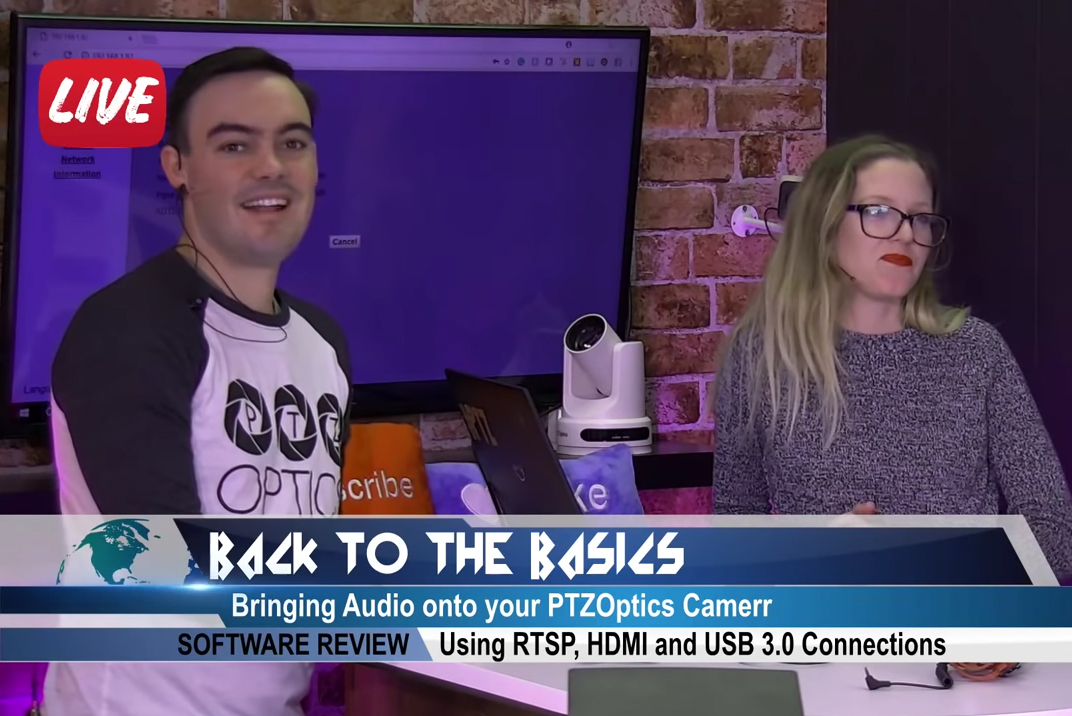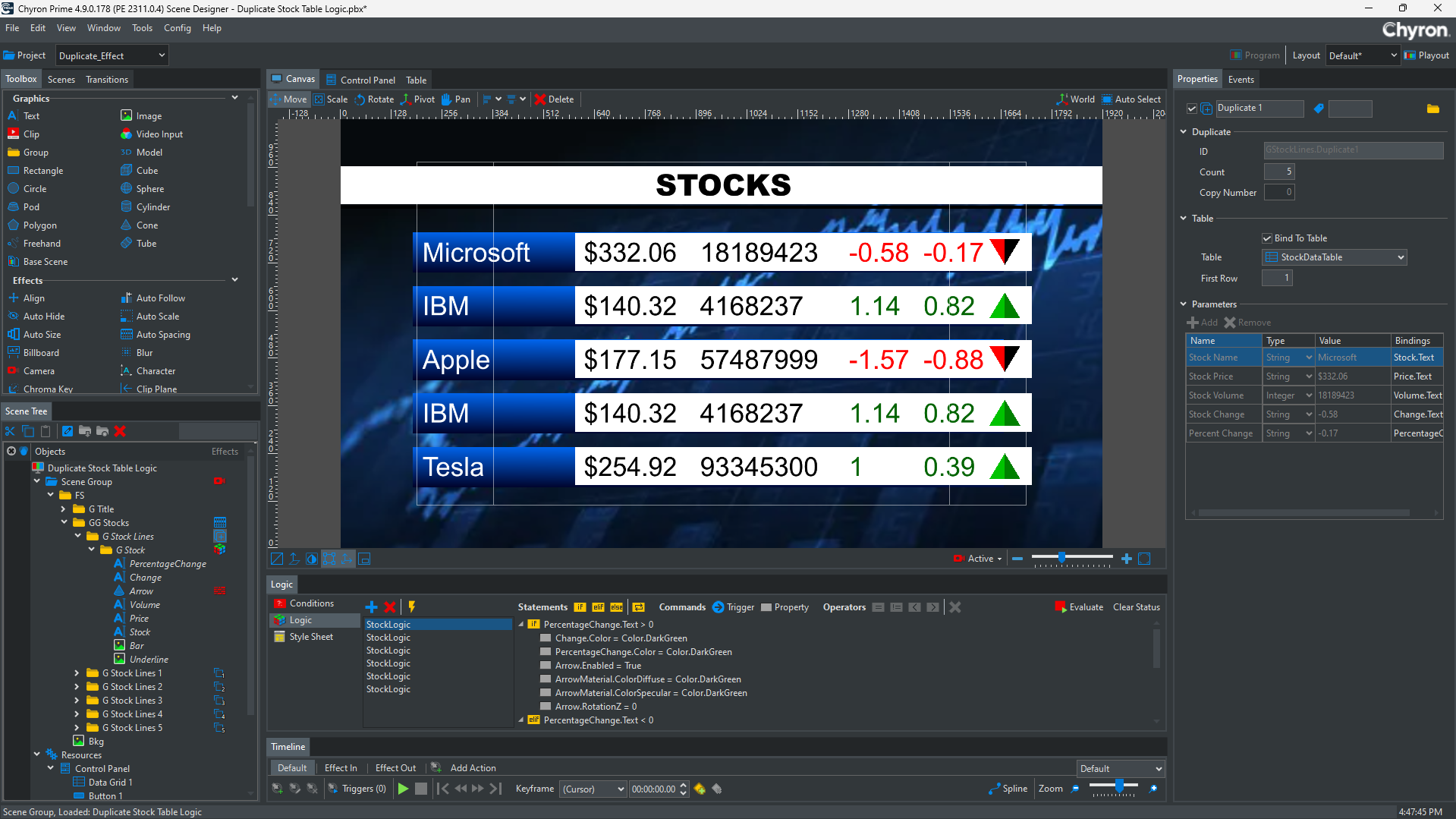In this episode, learn how to embed audio into your PTZOptics camera and use the video/audio with HDMI, USB 3.0, RTSP and RTMP Streaming. PTZOptics cameras all include a 3.5mm audio input which can be used to transport line level audio signals through your camera video outputs primarily through IP streaming but also HDMI and USB 3.0.
Paul and Tess demonstrate multiple microphones that work without the need for an audio mixer. Many microphones with line level outputs such as Rode Microphones and Audio Technica Condensor microphones can be used directly with a PTZOptics camera. With a Rode Microphone, we show a direct 3.5mm input connection to the PTZOptics cameras and with the Audio Technica Condensor microphone, we share an XLR to 3.5mm adapter that also works.
Finally, Paul and Tess talk about some interesting use cases that our customers have been talking about. With a 3.5mm audio input you can even input a phone or computer output into the camera and your RTMP stream going out to YouTube or Facebook. This adds a nice audio layer to your camera feed that may be live streaming out a CDN.
PTZOptics Live Streaming Camera Manufacturer focused on HD-SDI, USB 3.0, HDMI and IP streaming cameras. Our YouTube channel features live broadcasting tips, tricks and tutorials for live streaming and more.